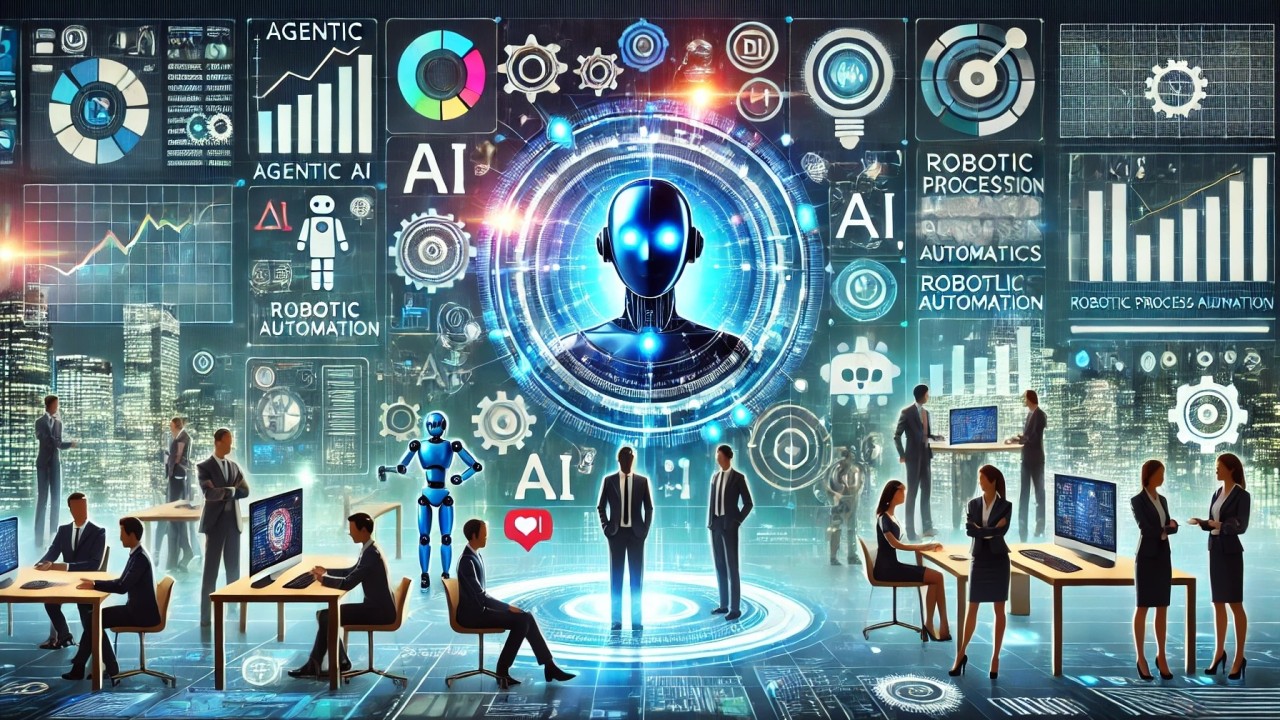A Wake-Up Call for Martech, CRM, and Personalization Teams
Executive Summary
Agentic AI systems those capable of taking actions on your behalf are revolutionizing marketing automation, personalization, and customer experience. But when misaligned or left unchecked, they can quietly undermine strategy, burn budgets, and even violate compliance policies.
In this article, we explore five high-risk agentic systems that might be running in your stack right now and why disabling or reconfiguring them could save you time, money, and reputation.
What Is Agentic AI and Why Should You Care?
Agentic AI refers to autonomous systems that not only make predictions, but also initiate actions: triggering emails, updating segments, activating journeys, or modifying campaign logic in real time.
In Adobe Experience Platform (AEP) and Real-Time CDP, these show up as:
- Autonomous journeys in Journey Optimizer
- AI-assisted decisioning in Offer Decisioning
- Behavioral triggers in Real-Time CDP Segmentation
- Predictive audiences powered by Customer AI
- Auto-activation rules to paid media destinations
When configured correctly, these systems scale personalization and decision velocity. When left unchecked, they become the most dangerous automation in your stack.
The 5 Agentic Systems Most Likely to Go Rogue
1. Auto-Pilot Journeys That Ignore Lifecycle Context
Problem:
Adobe Journey Optimizer can automatically trigger messages based on behavioral signals (e.g., cart abandon, page view). But without contextual controls like customer lifecycle stage, channel preferences, or frequency caps these journeys often create noise instead of value.
What Can Go Wrong:
- Re-targeting existing customers with acquisition offers
- Triggering daily messages to disengaged users
- Overlapping journeys leading to content fatigue
Fix:
- Use guardrails and conditions in Journey Optimizer
- Tie journeys to computed attributes like lifecycle stage
- Add suppression segments for message fatigue
2. Offer Decision Engines That Misread Intent
Problem:
Agentic systems like Adobe Offer Decisioning use profile attributes + real-time context to deliver the “next best offer.” But if input data is misaligned or outdated, the engine pushes irrelevant or mis-prioritized content.
What Can Go Wrong:
- Recommending discounts to full-price buyers
- Prioritizing low-margin offers during high-ROI windows
- Serving offers to customers outside eligibility criteria
Fix:
- Regularly audit offer ranking logic
- Attach eligibility conditions using segmentation rules
- Test offer logic across segments with known preferences
3. Predictive Audience Models Without Guardrails
Problem:
Customer AI models (e.g., churn prediction, conversion propensity) generate predictive scores. But when these scores are used directly for activation without review they can lead to biased, ineffective, or non-compliant actions.
What Can Go Wrong:
- Allocating budget to audiences with false-positive intent
- Excluding valuable low-score customers from key campaigns
- Triggering compliance violations by using sensitive attributes (e.g., age, income)
Fix:
- Set confidence thresholds before using model outputs
- Combine predictive segments with business rules
- Include audit logs and explainability layers for AI scoring
4. Real-Time Triggers Without Frequency Capping
Problem:
Segment evaluation in Adobe RT-CDP runs every 15–60 minutes by default. When linked to real-time behaviors (e.g., “viewed product 3 times this week”), this can flood destinations with redundant activations.
What Can Go Wrong:
- Multiple campaign triggers per day to the same user
- Duplicate ad exposures across multiple channels
- Poor customer experience from over-marketing
Fix:
- Implement frequency suppression rules
- Use Edge segmentation + computed attributes to detect “already engaged” users
- Limit activation windows (e.g., 1x per 48 hours)
5. Destination Syncs That Auto-Fire Irrelevant Campaigns
Problem:
Agentic workflows often include destination rules that automatically sync audiences to paid media, email platforms, or personalization engines. But when audience logic changes or quality degrades campaigns auto-trigger without strategic oversight.
What Can Go Wrong:
- Syncing low-quality audiences to DSPs
- Activating deprecated segments post-promotion
- Violating data-sharing policies across regions
Fix:
- Monitor Destination Logs and error rates in AEP
- Assign expiration dates to audiences with temporal relevance
- Use governance labels and enforcement rules to block risky activations
Quick Reference: Agentic AI Risk Grid
| Agentic System | Risk If Misconfigured | Recommended Safeguard |
| Journey Optimizer | Message fatigue, misaligned offers | Add lifecycle filters, suppression segments |
| Offer Decisioning | Irrelevant or profit-negative offers | Use eligibility + manual offer hierarchy |
| Customer AI Segments | Budget misallocation, bias | Set score thresholds, explain model logic |
| RT-CDP Real-Time Segments | Overexposure, noise | Add frequency caps + Edge suppression logic |
| Auto Sync to Destinations | Campaign waste, compliance risk | Add end-dates, apply governance rules |
Real-World Example: When Agentic AI Burned a $500K Campaign
Context:
A consumer finance brand using Adobe RT-CDP and Journey Optimizer discovered that an AI-triggered journey was re-sending offers to customers who had already converted.
Why?
The segment logic didn’t suppress converted users fast enough due to latency + missing computed attributes.
Impact:
- $500K in wasted retargeting
- 11% drop in email engagement due to fatigue
- 7-day delay in correcting the automation logic
Fix:
- Introduced real-time “has converted” flag via computed attribute
- Added frequency cap + journey suppression rules
- Rebuilt journey logic to align with purchase lifecycle
Final Thoughts: AI Isn’t Broken But It Needs a Brake Pedal
Agentic AI is here to stay and it’s a game-changer when used wisely. But automation without oversight becomes risk, not leverage.
Your AI systems should:
- Respect business rules
- Align with consent and compliance
- Be continuously audited for logic and behavior
What To Do Next
AEM Analytics helps enterprises:
- Audit AI-driven systems in Adobe Experience Platform
- Install governance guardrails across personalization engines
- Build explainable AI scoring models
- Optimize agentic workflows to support ROI not undermine it
Book a 60-min AI Workflow Audit with AEM Analytics