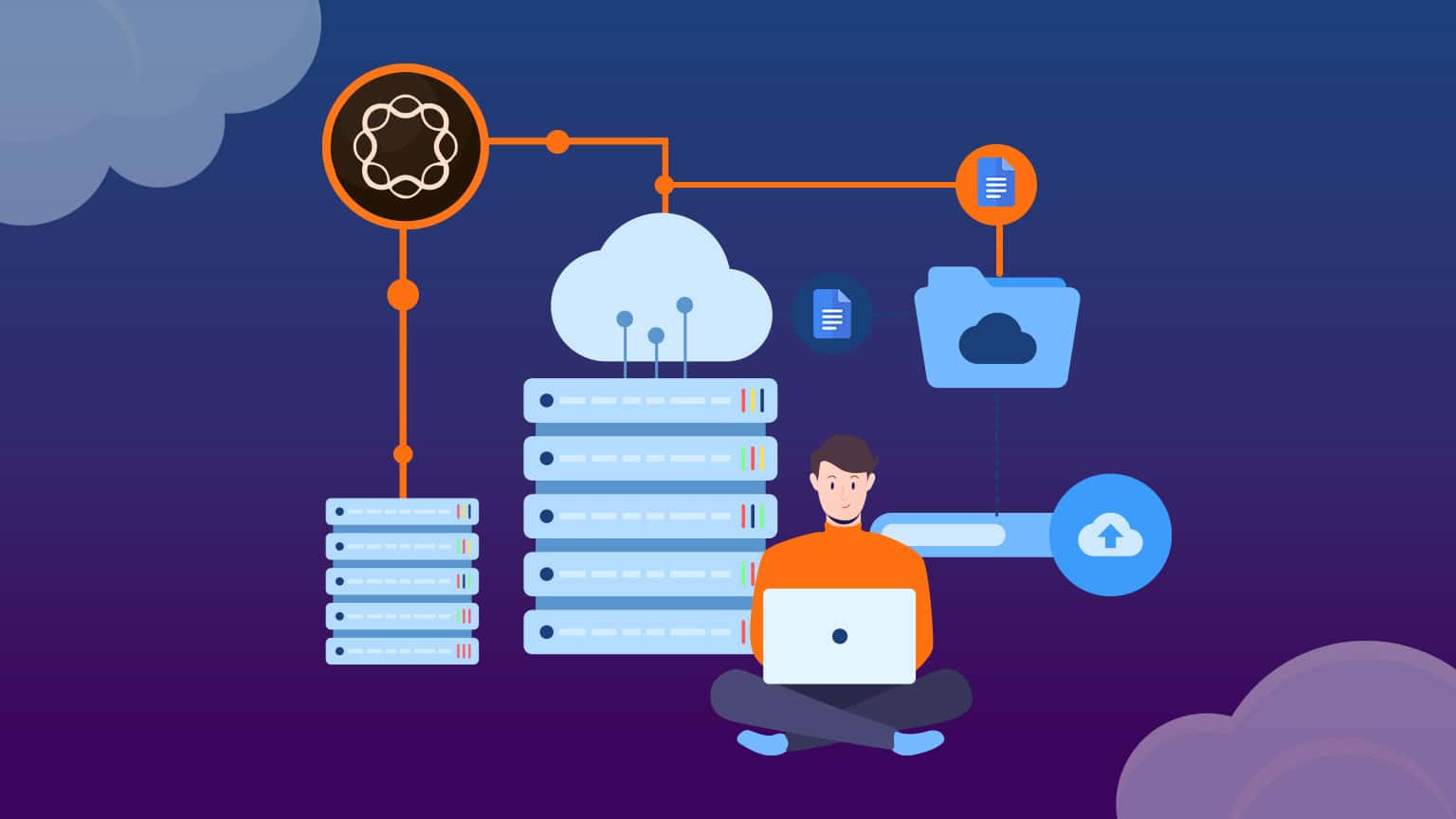Introduction:
Adobe Experience Manager (AEM) gives enterprise teams the infrastructure to deliver powerful, personalized experiences. But when the personalization doesn’t convert when banners get ignored, CTAs don’t perform, and segments underdeliver it’s tempting to blame creative or strategy.
In reality, most personalization failures stem from system-level misalignments, not poor messaging.
This article presents a diagnostic flow designed for marketing, CX, and analytics leaders to troubleshoot and optimize Adobe-powered personalization before it turns into wasted media and lost revenue.
Is your audience segmentation actually working?
Symptom: Personalization variants serve, but lift is flat—or worse, negative.
- Segments are defined too broadly (e.g., “Returning Visitors” or “Mobile Users”).
- Real-time audience resolution is failing—visitors aren’t matching the intended segment.
- Overlapping segments lead to conflicts or fallback experiences.
Diagnostic check:
- Validate real-time segment population in Adobe Audience Manager or RT-CDP.
- Use Adobe Experience Debugger to confirm segment match on live visits.
- Check for logic conflicts between traits and segment prioritization.
Executive Insight: Bad segmentation ≠ no segmentation. If everyone’s a target, no one is.
Are you personalizing the right component on the right page?
Symptom: The personalization is live—but no one interacts with it.
- Hero banners are swapped, but users scroll past them.
- CTAs are personalized below the fold or on pages with low engagement.
- Content swap logic ignores page intent or customer journey stage.
Diagnostic Check:
- Use heatmaps or scroll tracking (e.g., Adobe Analytics + session replay tools) to analyze placement.
- Re-align component targeting with actual funnel friction points.
- A/B test control vs. personalized version in high-traffic locations only.
Executive Insight: Personalization is wasted if it’s invisible. Placement is half the game.
Is your experience fragment strategy helping or hurting?
Symptom: Your personalized pages load slower or break inconsistently across segments.
- Experience fragments (XF) are reused excessively without context rules.
- Reusable content modules don’t adapt visually or semantically.
- XF dependencies cause delivery latency.
Diagnostic Check:
- Audit the number of XF variations and their loading performance in AEM Sites.
- Use Lighthouse or Adobe Cloud Performance Monitor to assess load impact.
- Ensure XF mapping rules don’t conflict with fallback experiences.
Executive Insight: Smart modularity boosts personalization—until it becomes a maze. Balance reuse with relevance.
Are your data signals and identity resolution delayed or incomplete?
Symptom: Visitor personalization doesn’t activate on first visit or feels outdated.
- CRM syncs are delayed; user traits are old or missing.
- ECID or Visitor ID mapping breaks across devices or domains.
- Consent frameworks block identity stitching or event tracking.
Diagnostic Check:
- Confirm identity service health (ECID, CRM ID, hashed emails) across touchpoints.
- Run controlled session tests across device types and regions.
- Map delays between data ingestion (e.g., CRM update) and personalization trigger.
Executive Insight: Real-time personalization can’t run on yesterday’s data.
Are you measuring the right personalization KPIs?
Symptom: The team says personalization is working—but revenue, leads, or engagement don’t move.
- Success is measured by impressions served, not behavior shifted.
- No clear “win state” is defined for each personalization variant.
- KPIs vary between teams (e.g., UX tracks clicks; marketing tracks conversions).
Diagnostic Check:
- Tie each personalized variant to a specific user action or revenue metric.
- Use Adobe Analytics calculated metrics to normalize performance across variants.
- Align A/B test success metrics across departments.
Executive Insight: Impressions aren’t impact. Measure what matters.
Have you built a feedback loop from analytics to experience creation?
Symptom: Even when a variant underperforms, it stays live. Teams don’t act on performance data.
- A/B test results are buried or unused.
- Personalization is deployed and forgotten—no one owns ongoing optimization.
- Content teams and analysts work in silos.
Diagnostic Check:
- Audit personalization content monthly with performance scores.
- Set up dashboards that connect segment-level performance to content variants.
- Establish governance: who decommissions, updates, or escalates underperformers?
Executive Insight: Personalization is not a launch-once system. It’s a living strategy.
Conclusion: Fix the flow, not just the message
If your AEM personalization isn’t converting, it’s likely not a creative failure—it’s an execution gap.
Segmentation, identity, component targeting, testing, and feedback all need to function as one system. This diagnostic flow gives your team the structure to surface invisible issues, act with clarity, and rebuild confidence in your personalization strategy.
Need expert help diagnosing your AEM personalization performance?
We help enterprise marketing and CX teams audit Adobe personalization flows across AEM, RT-CDP, Target, and Analytics. From segmentation tuning to test orchestration—we ensure your personalization systems drive ROI, not noise.
Book a 60-minute audit session with our team to review your current setup and build a prioritized fix roadmap.
[Request Your Personalization Diagnostic →]