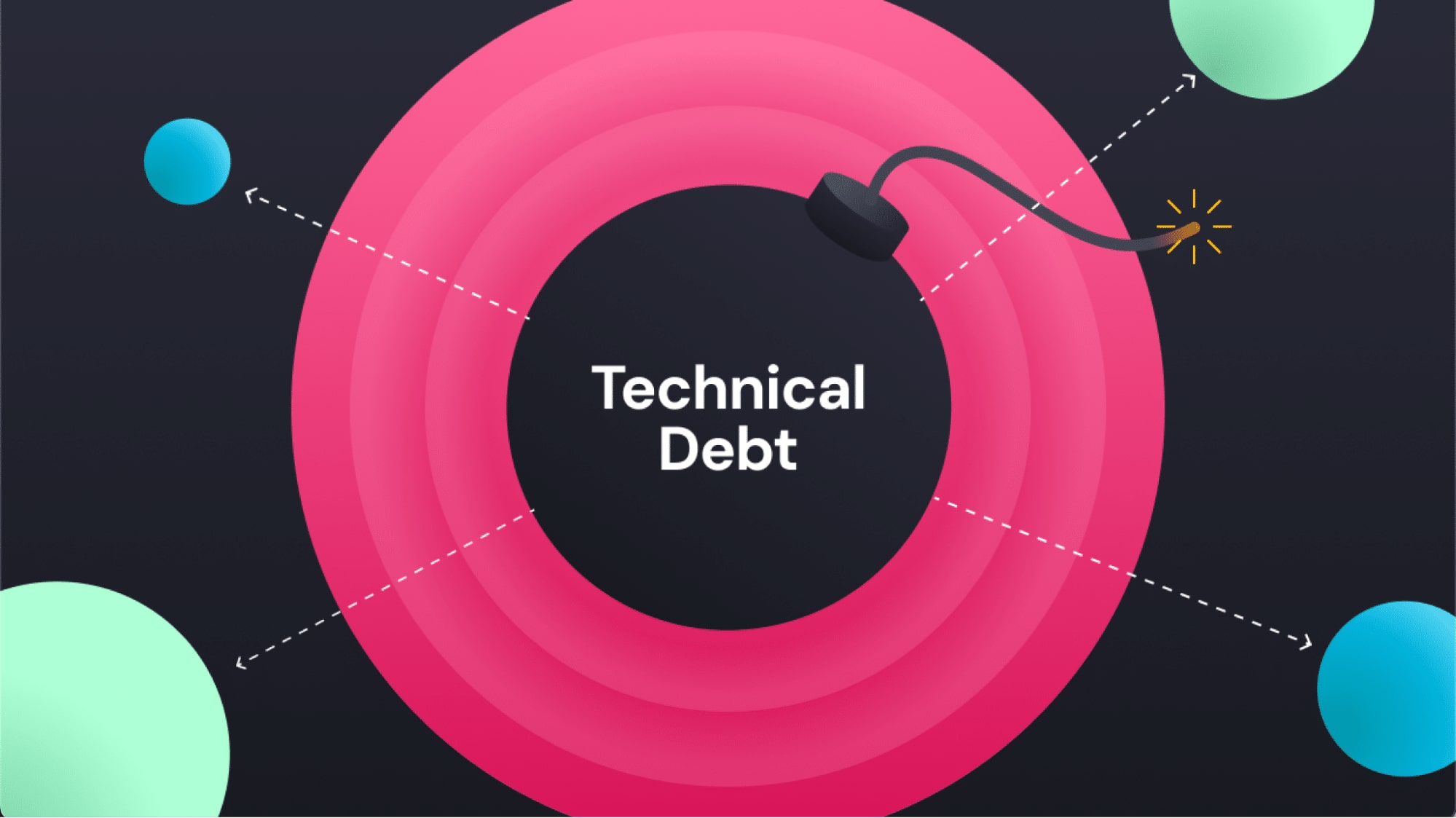A Practical Guide for AEM, Headless, and Hybrid CMS Teams
Executive Summary
If your CMS is growing slower, crashing more often, or can’t keep up with new features it’s probably not your authors or infrastructure. It’s your codebase.
Under every enterprise CMS lies years of developer decisions. What starts as fast shipping becomes technical debt fragile templates, bloated components, forgotten dependencies. This guide shows you how to run a CMS codebase audit, flag critical debt, and prioritize what’s holding your team (and site) back.
Why Code Audits Matter in Enterprise CMS Projects
Most CMS platforms don’t fail suddenly they degrade slowly:
- New releases break unrelated components
- Personalization logic slows page loads
- Caching stops working reliably
- Authoring becomes sluggish or unpredictable
Technical debt in CMS systems like Adobe Experience Manager (AEM) and headless stacks accumulates through:
- Duplicate or overly complex components
- Untested business logic baked into templates
- Unused client libraries or third-party scripts
- Tight coupling between frontend and backend models
A CMS code audit helps you make that debt visible before it blocks scalability, performance, or new feature velocity.
The 6-Step CMS Codebase Audit Framework
This framework works across AEM Sites, React-based headless setups, or hybrid CMS platforms (like Contentful + custom frontend).
1. Component Inventory & Reusability Score
What to check:
- How many components are in active use?
- Are similar components duplicating logic?
- Can layout or display be handled via configuration?
Technical Debt Signals:
- 50 components doing variations of the same thing
- Inline business logic (e.g., personalization, conditions)
- Authoring experience tied to code logic
Fix Suggestions:
- Consolidate similar components into base + variant pattern
- Use editable templates or experience fragments in AEM
- Shift personalization logic into rules or CDP-driven layers
2. Template Structure & Extensibility
What to check:
- Are templates modular and configuration-driven?
- Can non-devs update layout without code changes?
Technical Debt Signals:
- Hardcoded structures across templates
- Static footer/header blocks per template
- No use of experience fragments or dynamic slots
Fix Suggestions:
- Move layout elements into shared components
- Enable dynamic region mapping (e.g., in AEM’s Template Editor)
- Decouple logic from layout as early as possible
3. Client-Side Performance Footprint
What to check:
- JavaScript bundle size per page
- Use of blocking synchronous scripts
- Unused third-party libraries or plugins
Technical Debt Signals:
- Pages ship 2MB+ of JS
- Legacy jQuery + modern frameworks co-exist
- Inline scripts repeated per component
Fix Suggestions:
- Implement code-splitting + lazy loading
- Remove deprecated libraries (start with site-wide audit)
- Minify and combine shared clientlib categories in AEM
4. Dispatcher & Caching Configuration
What to check:
- Are cache rules fine-tuned for content types?
- Are URLs normalized and cacheable?
- Are headers optimized (no-cache, vary, etc.)?
Technical Debt Signals:
- Inconsistent cache invalidation
- Dynamic content marked cacheable (and vice versa)
- Dispatcher rules bloated with exclusions
Fix Suggestions:
- Audit /filter and /rules in dispatcher config
- Clean up invalidation paths and TTLs
- Use cache tags + automated flush post-activation
5. Content-Logic Coupling
What to check:
- Does content authoring trigger logic execution (scripts, AJAX, integrations)?
- Can components render without external service calls?
Technical Debt Signals:
- Components crash when a content field is empty
- Author errors propagate to frontend
- Business logic hardcoded into HTL/Sightly templates
Fix Suggestions:
- Decouple logic into services or APIs
- Implement graceful failovers for missing content
- Introduce validation rules for required author fields
6. Git History and Change Velocity
What to check:
- Which areas of the codebase change most often?
- Are there high-churn files with unclear ownership?
- Any areas untouched for 12+ months?
Technical Debt Signals:
- High-churn + high-bug areas (fragile modules)
- “Abandoned” modules no longer in use but still deployed
- No versioning or branching standards
Fix Suggestions:
- Run a git blame or code churn heatmap
- Archive and retire unused modules
- Enforce modular code ownership (e.g., per feature or region)
Visual Summary: CMS Technical Debt Radar
| Area | Audit Focus | Red Flag Signs | Action to Take |
| Components | Reuse, maintainability | Duplication, inline logic | Consolidate + templatize |
| Templates | Modularity, flexibility | Hardcoded layout | Use shared layouts + editable templates |
| Client Performance | JS, CSS, 3rd-party assets | Heavy pages, legacy scripts | Audit + refactor clientlibs |
| Dispatcher & Caching | Rules, invalidation, TTLs | Stale pages, overbroad exclusions | Optimize config, monitor cache misses |
| Content-Logic Separation | Authoring impact on rendering | Crashes from empty content | Decouple via backend services |
| Change History | Churn rate, ownership gaps | Fragile high-churn areas, legacy code | Assign owners, modularize, clean up |
Real-World Example: AEM Deployment Rescued in 3 Weeks
Scenario:
A financial services firm running AEM noticed major performance drops after each release even without user growth.
Audit Findings:
- 118 components, 42% with overlapping logic
- Dispatcher config excluded cache on 1/3 of high-traffic pages
- 3MB of unminified JS loaded per page
- 9 components failed silently when personalization data was missing
Actions Taken:
- Consolidated to 39 reusable components
- Tuned dispatcher filters, normalized URLs
- Implemented dynamic slots + lazy JS
- Introduced CI-based page diff checks
Outcome:
- TTFB improved by 42%
- Publishing speed increased by 60%
- Developer velocity doubled in 2 months
Final Thoughts
A CMS codebase audit isn’t just about “clean code” it’s about removing invisible blockers to campaign velocity, author productivity, and customer experience performance.
If your CMS is slow to change, fragile to scale, or costly to operate, your codebase not your people is likely the bottleneck.
How AEM Analytics Helps
We support enterprise CMS teams with:
- Full codebase audits for AEM Sites and hybrid headless stacks
- Technical debt scoring and component refactoring plans
- Dispatcher tuning, caching strategy, and author UX improvements
- CI/CD optimization for reliable deployments
Schedule a CMS Code Health Audit